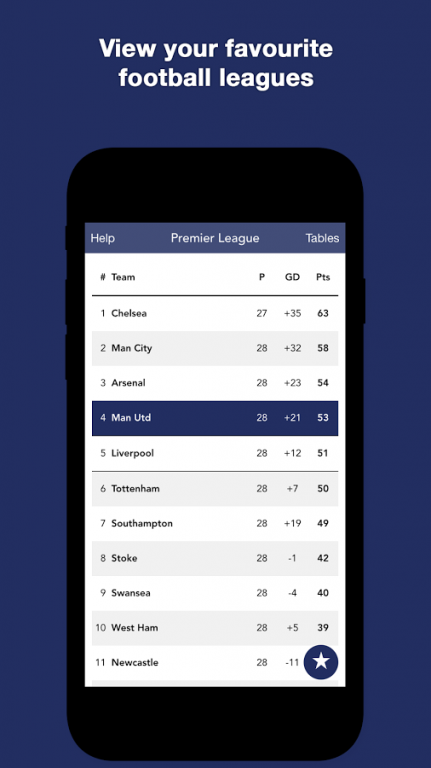MyLeagues 1.0.1
Free Version
Publisher Description
MyLeagues gives you instant access to view football league tables from around the world.
Set your favourite tables to quickly switch between the leagues you are most interested in.
Set your favourite teams to easily see how they are doing.
Leagues included:
Premier League
Championship
League One
League Two
Conference
Conference North
Conference South
Scottish Premiership
Scottish Championship
Scottish League One
Scottish League Two
Highland League
Lowland League
Welsh Premier League
Irish Premiership
League Of Ireland Premier
Austrian Bundesliga
Australian A league
Belgian Pro League
Brazilian League
Danish Superliga
Dutch Eredivisie
Finnish Veikkausliiga
French Ligue One
German Bundesliga
Greek Superleague
Italian Serie A
Norwegian Tippeligaen
Portuguese Primeira Liga
Russian Premier League
Spanish La Liga
Swedish Allsvenskan
Swiss Super League
Turkish Super Lig
Women's Super League
Women's Super League 2
Women's Premier League North
Women's Premier League South
About MyLeagues
MyLeagues is a free app for Android published in the Health & Nutrition list of apps, part of Home & Hobby.
The company that develops MyLeagues is SimonsApps. The latest version released by its developer is 1.0.1. This app was rated by 1 users of our site and has an average rating of 3.0.
To install MyLeagues on your Android device, just click the green Continue To App button above to start the installation process. The app is listed on our website since 2015-03-11 and was downloaded 27 times. We have already checked if the download link is safe, however for your own protection we recommend that you scan the downloaded app with your antivirus. Your antivirus may detect the MyLeagues as malware as malware if the download link to com.simonsapps.myleagues.production is broken.
How to install MyLeagues on your Android device:
- Click on the Continue To App button on our website. This will redirect you to Google Play.
- Once the MyLeagues is shown in the Google Play listing of your Android device, you can start its download and installation. Tap on the Install button located below the search bar and to the right of the app icon.
- A pop-up window with the permissions required by MyLeagues will be shown. Click on Accept to continue the process.
- MyLeagues will be downloaded onto your device, displaying a progress. Once the download completes, the installation will start and you'll get a notification after the installation is finished.